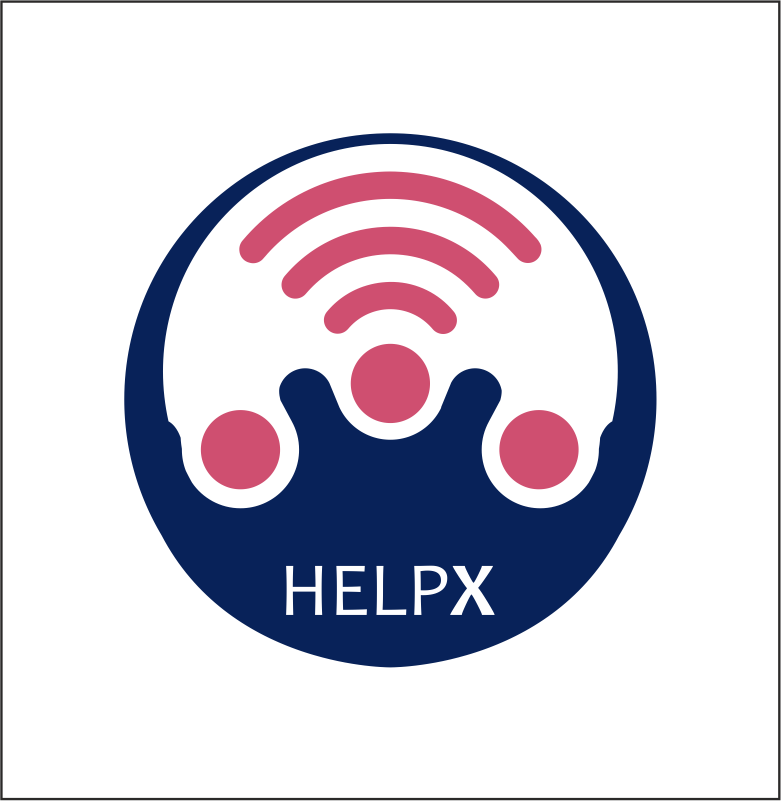 HelpX
The First Responder System in Emergencies
HelpX
The First Responder System in Emergencies
FREQUENTLY ASKED QUESTIONS (FAQ)
We strive hard to give you all the information we deem necessary for a transparent system. However, at times, we might not be able to answer your query and request you not to even hesitate for another second and email us your query at numeltech@gmail.com
What is HelpX ?
HelpX is an SOS Application that allows a person in distress to receive help through Social policing.
How do you install the HelpX application on your smartphone?
You can search for “HelpX”on the App Store or the Play Store. You will find the Application with the Icon. Download and Install is a straightforward process.
On which mobile phones can you install the HelpX application?
HelpX is designed to be compatible with both the Apple iOS and Google Android Operating Systems. However, if you find any issues with downloading or installing the application, please write to us at numeltech@gmail.com and we will definitely not disappoint you.
Why are you taking my Phone number and ID for registration?
We use your phone number for verification of the authenticity of a User. The ID Card shall allow Law Enforcement Departments to identify you in case of an emergency.
Why should I add my Blood Group, Emergency Contacts and other Health related ailments?
Blood Group and Other Health related Ailments are a useful resource when a user meets with a health hazard. Emergency Contacts are informed of your situation and also can directly be connected with you on a video conference in case of an emergency.
What about my Privacy?
The application is designed in such a way that no data, including your Name, ID card, Blood Group, Health Ailments, Emergency Contacts is stored on any Server or public domain.
We only collect the Location data and Incident ID to enable Incident Analytics which enable the Police and other Law Enforcement Departments protect the citizens in a better and faster way.
Why should I give permissions?
We ask for the following permissions to be allowed for better reporting purposes in case of an emergency:
- Location: To provide an accurate Location in case of an emergency using GPS
- SMS:To be able to send an SOS SMS in case there is no internet available in the Mobile Phone
- Emergency Contacts: To provide the application quickly give user access to add Contacts
- Camera: Provides access to take snapshots from front and back camera and also to video conference with Emergency Contacts and Helpers
- Storage: To be able to temporarily save the snapshots and video before sending them to the Control Room of the Law Enforcement Departments
Do you comply with GDPR?
Yes, we strictly follow the General Data Protection Regulation (GDPR)
What happens if I Deny any of the permissions?
When any of the permissions are denied, the application shall not work as intended and hence it is strongly recommended to allow the permissions.
How can I modify the permissions?
For Android:
- On your phone, open the Settings app.
- Tap Apps & notifications.
- Tap the app you want to change. If you can't find it, first tap See all apps or App info.
- Tap Permissions. ...
- To change a permission setting, tap it, then choose Allow or Deny.
For iOS:
- Launch the Settings app from your Home screen.
- Tap Privacy.
- Tap an app to view which apps can access it.
- Tap the switch next to each app to allow or deny access.
What are Subscriptions?
Subscriptions are time based licenses that allow a User to use the Service for a fixed tim period. Our Subscription is based on a Yearly model and the Subscription can be Renewed/ Auto-renewed every year.
Do I have a grace period for Subscription?
We offer a grace period of 1 week from the date of Subscription expiry.
Is there a trial period for the application?
We offer a trial period of 3 days from the date of Installation of the Application.
Who are the Helpers?
Helpers are verified individuals who are present near to your location that are willing to help you when in distress.
I would like to use HelpX service but I don't own a smartphone
For users who don't own a smartphone we will be soon launching HelpX smart wearables that let you send an SOS alert in case of distress.
In which cases can I use the HelpX application for an SOS message?
The application is primarily designed for quick in-app notifications as well as SMS notification in case of an emergency.
Do I have to call 100 /911/ 112 even though I activate the SOS call on the HelpX application?
Yes, currently; as the Emergency departments did not give acceptance to this application.
How does the HelpX application know where I am?
Smartphones have an integrated GPS device, which locates your phone. If the GPS device is not turned on or there is no connection, the user can specify the location by itself or the last known location is considered. The application as well enables quick predefined locations.
Can I send an SOS call without an internet connection?
If you don't have an internet connection the application still sends an SMS notification.
Currently the system is still in its testing phase. Users can test the application free of charge. You can see this from the text TEST MESSAGE. Once the system is established, all users will be informed. Please provide us with your experience, suggestions and comments on the www.helpx.live . With your help we can make this system even better.
Connect
We love to hear from you. If you have any suggestions or remarks, we promise you that we will accept them with utmost importance and work towards them. Thank you.
Write to us
Address
ILabs, Hyderabad Technology Park,
Level 2, Oval Building, Hitech City,
Hyderabad, Telangana
